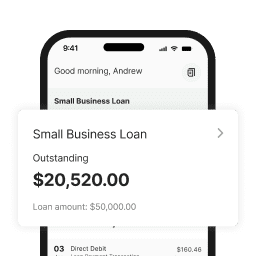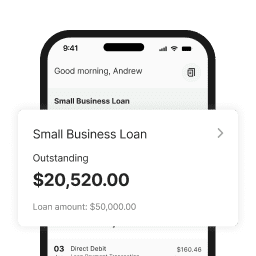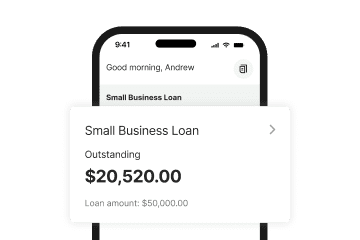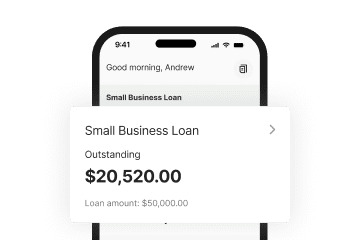There have been many stories in the media recently of businesses and government agencies being impacted by ransomware.
One of the biggest being the WannaCry ransomware incident, which hit the UK government’s National Health Service (NHS) and affected twelve Australian small businesses in May of this year. The most recent being the Petya cyber attack which hit computer servers across the globe on 28 June, and is expected to affect Australian businesses. In this blog, we explain what ransomware is and how you can protect your business from it.
What is ransomware?
Ransomware is when malware (an unauthorised program designed to damage a computer) is used to block a user’s access to their computer or files. The term ransomware takes its name from the fact that the cybercriminals behind the malware request a ‘ransom’, usually payment, to unblock access. Making payment is generally not advised as there is no guarantee your files or access will be restored or remain secure.
Types of ransomware
While there are many different kinds of ransomware around and new ones constantly being developed, there are two key ways in which they work.
- Encryption ransomware, where your files are altered so that you can’t make sense of them.
- Lock-screen ransomware, where a full-screen message appears on your screen and locks you out of your computer so you can’t use it. Both will request a ransom to restore your files or unlock your computer.
How to avoid ransomware
Ransomware can infect your computer or network in a few different ways. The most common is through opening links to compromised websites sent to you via email, or through unsolicited social media or chat messages.
The best way to avoid this happening is to be wary of any emails or messages that look suspicious or fake.
Things to look for and avoid include:
- Poor and incorrect spelling, imitation logos and anything else that looks out of place
- Unusual sender emails, such as those aren’t from a domain directly associated with the business or organisation they claim to be from
- Your name being misspelt and other incorrect personal details
- Messages or emails from unfamiliar businesses or individuals that you have no affiliation with
- Don’t download files sent to you unless you are sure they are legitimate
- Steer clear of suspicious looking websites
- Don’t share any of your personal information with unfamiliar sources.
How to protect your business against ransomware
In the past, individuals were largely the primary targets of ransomware. However businesses of all sizes and government bodies are now also common victims.
Here’s a few things you can do to prepare and protect your business against a ransomware attack:
- Ensure your computer’s operating system and software is always up to date.
- Ensure you have downloaded any patches made available by Microsoft (and other providers) to address new varieties of malware. A ‘patch’ is a piece of software designed update a computer program, or support or fix it. This includes big fixes and security improvements.
- Invest in security software (such as Norton or McAfee) and ensure it is regularly updated on all of your business’s computers. This will help block or flag any potential threats.
- Back up any important information on an external system – and put procedures in place so it’s done regularly. An external backup means you can still access important information outside of a computer or network infected with malware. A secure cloud service is another option, as they often store earlier copies of documents, meaning business owners can use earlier uninfected files should they need to.
- Be vigilant about any unusual looking emails or links shared with you via social media on your business page. Speak to your staff about online security and create an aligned web security policy. For example, this could cover what to look out for and the actions to follow (i.e. flag it, don’t click on unverified links etc.) should any threats arise.
In the case you’re unfortunate enough to have ransomware infect your business computer or network, speak to an IT expert. Online resources, such Microsoft’s Malware Protection Centre, are also a good place for further information.
Prospa offers unsecured business loans with terms between three and twelve months. We look at the health of your business, not your personal credit score, to determine creditworthiness. Find out how much you could borrow from Prospa to grow your business.