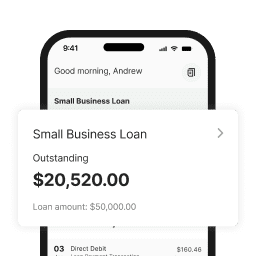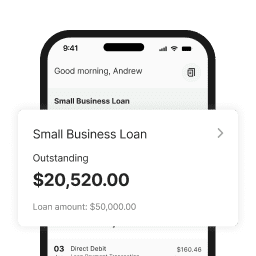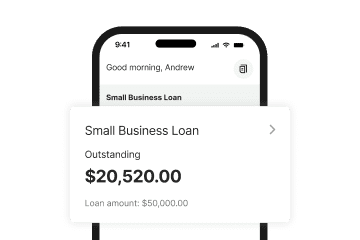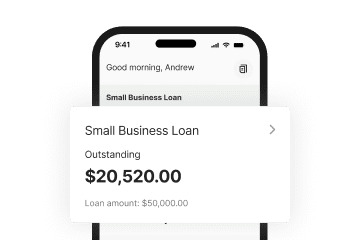Messenger apps are an increasingly popular tool for small businesses to connect with their customers. Done well, it can be like having a whole customer service team at your fingertips. So, could it be time for your business to bring out the bots?
When it comes to marketing a small business, you don’t have the time or the money to do everything. So it’s vital that what you choose to do makes a significant impact. After all, there’s little point in spending time on something just because it looks nice, or you think it might work.
Emails are a popular choice for many small business owners and, while still a great way to contact customers, they can struggle to get traction. Depending on the type of business you’re in, successful open rates range from 20–40%. Break through the 40% barrier, and you’re doing great.
So, just imagine the impact a consistent 95% open rate could lead to…
Using messenger bots
Messenger apps, such as Facebook Messenger and WhatsApp, offer a direct and personal line to your customers and prospects. They are becoming an increasingly important component of a small business’s marketing armoury.
“From a marketing perspective, businesses are increasingly using messenger apps as an alternative to email, because people will naturally open a messenger notification more readily than they will an email,” explains Nial Phillimore, managing director of digital marketing agency imexpert.
“But more than that, they can engage in a two-way, personalised conversation that, while possible on email, doesn’t naturally happen.”
As well as using messenger apps to go directly to customers, small businesses are also using messenger apps to deal with customer service enquiries. And by hooking up your website to your messenger app, you can encourage enquiries, automate answers to simple requests, and help people find what they’re looking for.
“People can use Messenger and chat rather than picking up the phone or filling out a form,” says Phillimore.
“Messenger bots can also be programmed to answer simple questions, so you can turn them into customer service tools as well.
“A well-built messenger bot or messenger service can effectively replicate what your website does – you can hold the same information in there.”
Getting started with a messenger app
“There are a number of messenger bots and apps out there,” says Phillimore.
“The Facebook Messenger app is probably the most popular one Australian businesses are using at present. The huge benefit with it is it has the biggest audience in the world, and if you have a Facebook business page, you’ve already got an audience to talk with.”
If you’re going to use a messenger app for customer service, you need to add answers to questions you envisage receiving – but it’s always an evolving process.
“You’d be amazed by the weird and wonderful questions the public will ask,” says Phillimore.
“You think that you’ve planned it all to begin with and then somebody comes out of left-field entirely and asks a surprising question. Then you can update your bots and say, all right, well we’ve been asked that two or three times, let’s make a conversation flow for that.”
And this is the point where bots can start making a significant business impact.
Because, if you can start identifying some of those really common questions and provide the right answers, you can then save a lot of time on phone calls or emails and general customer service enquiries.
“When you’re running a small business, how you spend your time is critical – if you can free up some time you’d usually spend asking basic questions, you can spend it somewhere else that will have a bigger business impact.”
How to set up Facebook Messenger to appear on your website
- Go to messenger.com and search for your business name, or go to your business Facebook profile page.
- Go to Settings > Messenger platform.
- Then Customer chat plugin > Set up and follow the on-screen instructions from there.
How to set up Facebook Messenger as a customer service tool
Follow the same steps as above, but you will also need to download some chat flow software, such as Chatfuel and ManyChat, to build questions and answers. Then log in to your chosen chat flow software with your Facebook ID, which will connect to your pages.
If you need capital to invest in a critical marketing initiative, Prospa might be able to help. Find out if you qualify for small business finance and the best option that suits your needs.