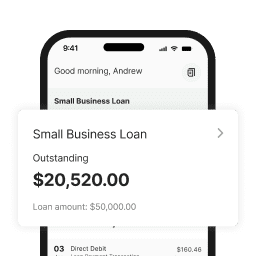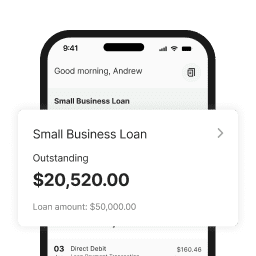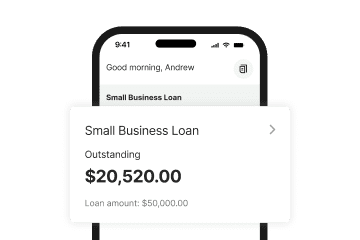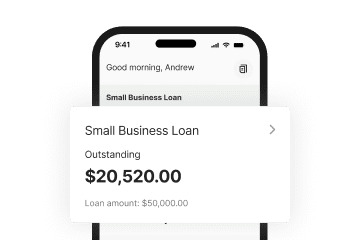Once upon a time, not so long ago, potential customers were wooed by lavish shop window displays. It was, after all, a business’s one shot at making a good first impression, enticing peering passersby to step beyond the front door and explore the products within.
Fast forward to today, and your business’s website is your virtual shop window. So, what can you do to ensure you make the best first impression and entice not just passersby, but a global online audience?
Follow this five-point checklist to ensure you’ve got the essentials covered:
1. Consider the user
It’s never been easier to build a website – there are a number of online applications boasting dozens of templates. But aside from being visually appealing, the overall user experience has to be seamless. That means your website should be engaging, as well as practical and responsive.
A good template will only take you so far. Your small business website still needs a good dollop of logic applied to it to ensure people can find what they need, where they expect to find it.
2. Keep it safe
When you click on your website’s address bar, does it say HTTP or HTTPS? If it’s not HTTPS, you need to get it sorted – pronto! An ‘S’ signifies to users your site is secure. Technically, it means you have your own IP address, and the site is registered to you. Practically, it protects the integrity and confidentiality of data and transactions between your user’s computer and your site.
Users expect a secure and private online experience when using a website – make sure you give it to them. If you collect data or transact in any way online, and your site’s not HTTPS, you’re likely to be severely limiting your online impact.
For the past year, Google Chrome has been labelling HTTP sites as ‘not secure’, while Firefox warns people to think again when submitting personal details into an HTTP site.
The good news is that getting the ’S’ on the end of your HTTP is a relatively quick process. Log in to your hosting account and look for options around site security or SSL. Alternatively, CloudFlare, a cloud network service, can help you get an HTTPS for free.
3. Watch your site speed
Launching a website without checking your site speed could see you lose potential customers before you even begin. You can check how fast your website is loading using Google’s Insights tool – it’s a good guide to aim for 75 and above on the scale.
Your site speed depends on several factors, but image size and the server you’re using impact it greatly.
Many people upload huge picture files to their site without downsizing them – the picture quality you need online is far less than you need to print a picture.
Whether you use a PC or a Mac, there’s usually a default program that you can use to resize images (MS Paint on PC and Preview on Mac) before uploading them. Select 72 dpi, and scale your images depending on how big you need them for your site.
The server you use can also have a huge impact on site speed, so choosing a reputable hosting provider is crucial. Speak with your host directly to ensure you’re getting the appropriate site speed from your server.
4. Check it works…
…on different browsers and devices that is. That carefully curated design could look the bee’s knees on your desktop, but may quickly lose impact when viewed on mobile or tablet. Be sure to check how it compares in different browsers too, including ‘native’ browsers, i.e. Edge on a PC. You need to be certain your brand is packing a punch no matter where, or how, it’s being viewed.
What’s more, Google doesn’t show much love to websites that haven’t been mobile optimised, so it’s worth the time and effort to check things twice – especially if your website is a DIY job.
5. Monitor traffic with Google Analytics
After all the time and effort you’ve put into building and launching your website, keep an eye on what traffic you’re getting – where it’s coming from and what they’re doing on your site – by installing Google Analytics.
Google has some great free training videos on its Analytics Academy. If you’ve not used Google Analytics before this beginners’ video is a great place to start.
If you need to build a new website but don’t have the capital to do so, get in touch with us to find out how a Prospa Small Business Loan could help.