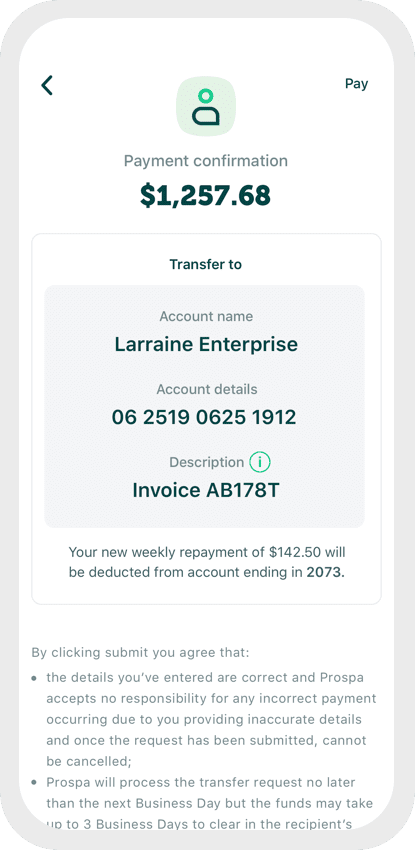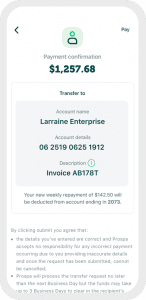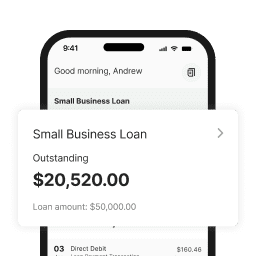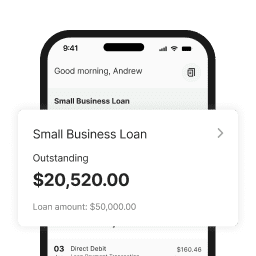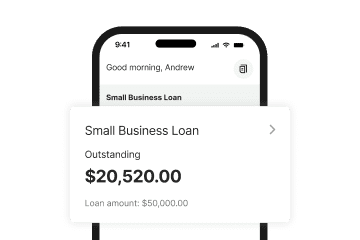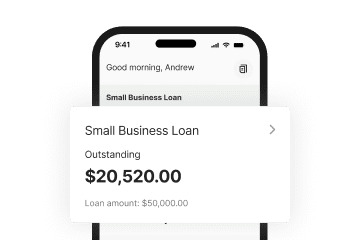The Prospa Line of Credit, your funding safety net. Focus on what you love about your business without worrying about day to day finances.
Here’s a quick reference guide with all the basic information you need to log in and use your Business Line of Credit. Happy days!
Logging in
You can visit http://my.prospa.com or search Prospa in the Google Play Store or Apple App Store. Follow the onboarding prompts, or if you’ve already created an account, simply log in.
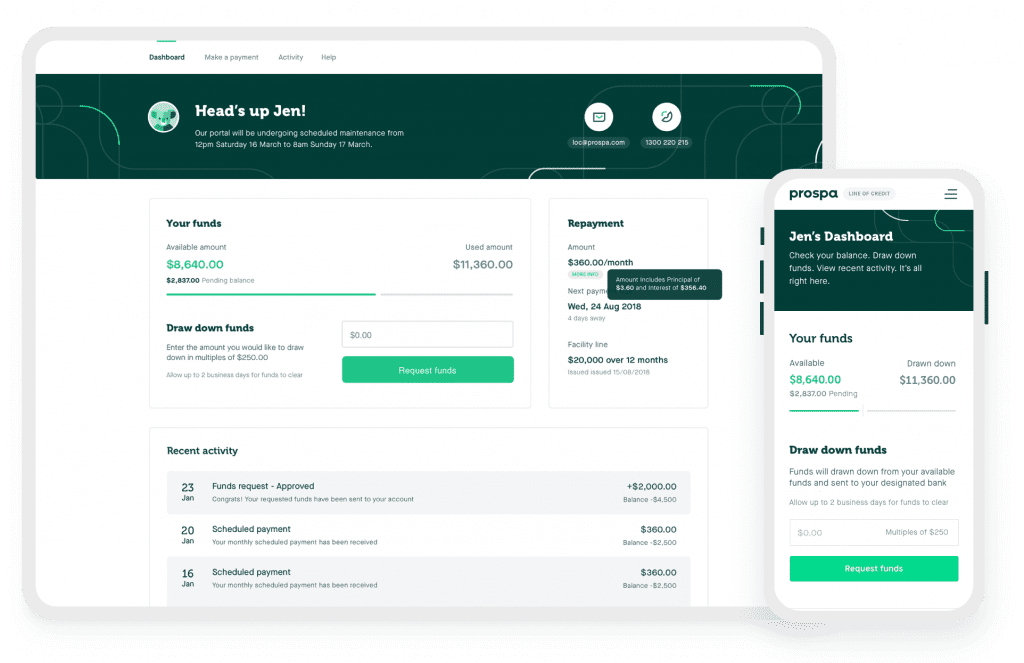
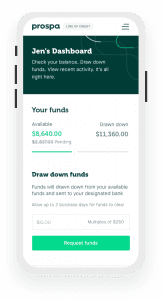
Accessing funds
Pay suppliers, cover staff wages, support cash flow
and much more with your Prospa Line of Credit.
— Draw Down —
Move funds from your Business Line of Credit to your business bank account
– so you can use them whenever and wherever your business needs. Here’s how:
Select your Line of Credit
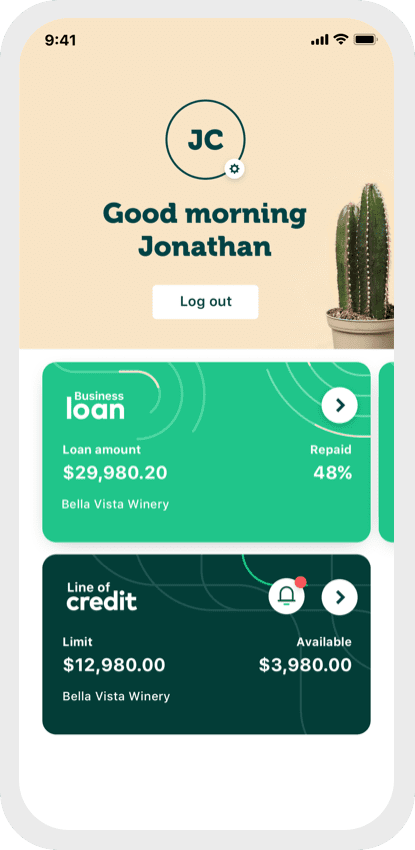
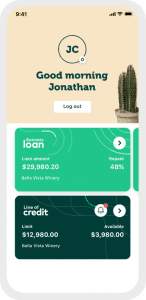
Select ‘Draw Down’
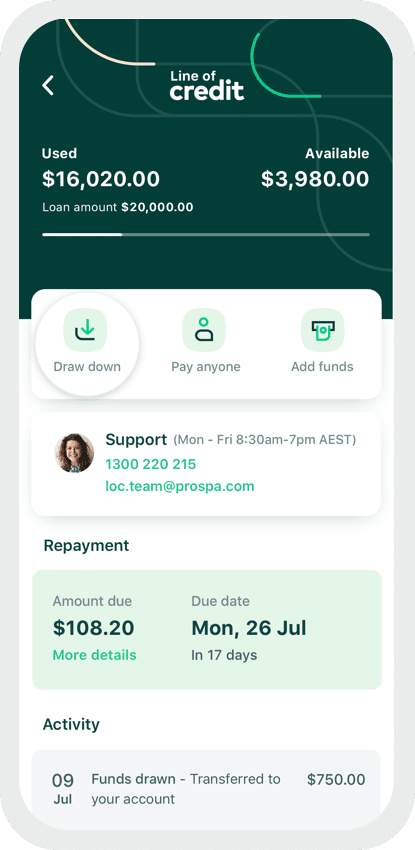
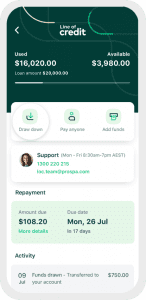
Enter the amount
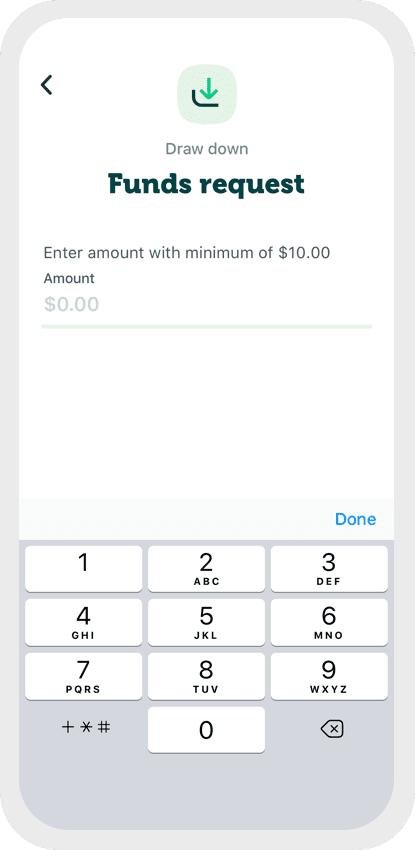
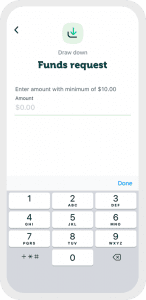
Review & Submit
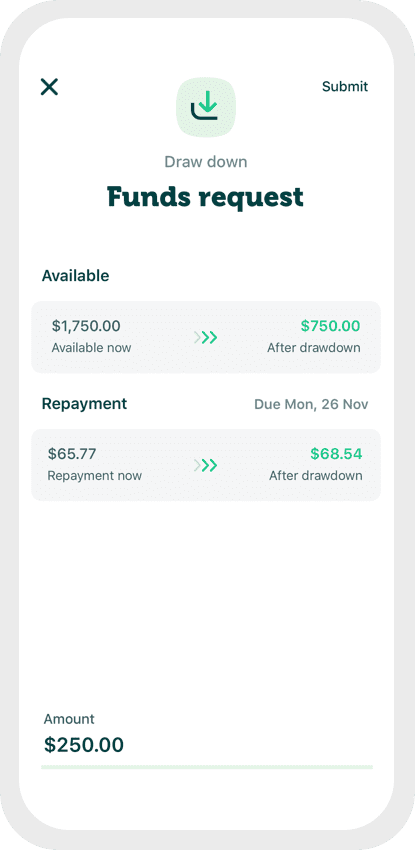
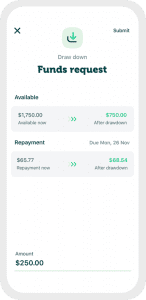
— Pay Anyone —
Pay staff, suppliers, invoices and more directly from
your Line of Credit. Here’s how:
Select ‘Pay Anyone’
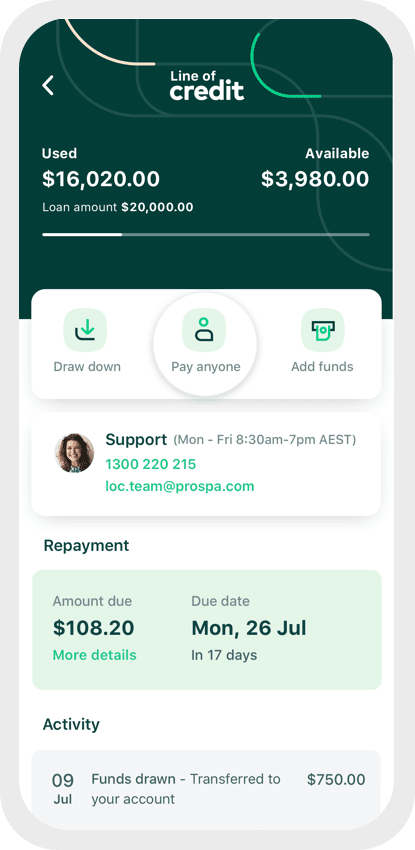
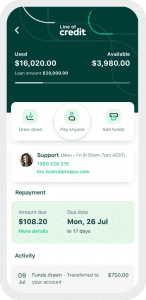
Choose/create a recipient
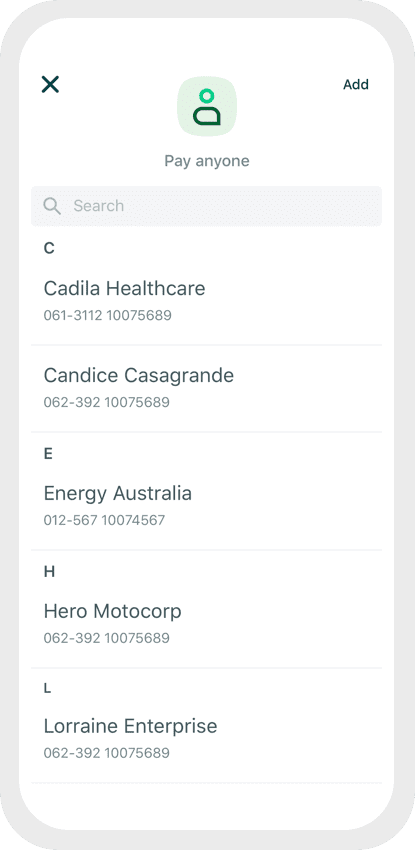
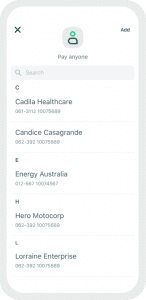
Enter amount & description
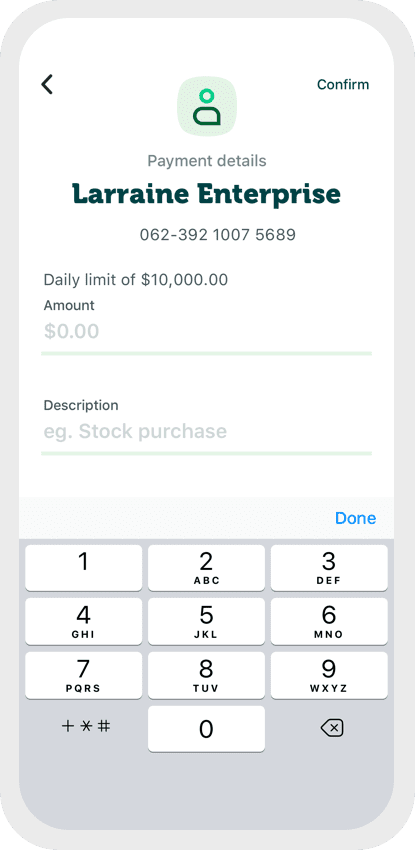
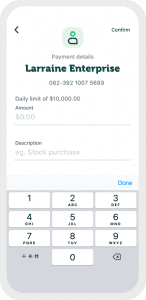
Review & Pay